Augmented Reality (AR) combines 2 words to deal with, “augmented” means enhanced or increased and “reality”, which together simply means enhanced reality.
Augmented Reality (AR) is a technology that combines virtual and real objects in a real environment.AR lies closer to the real environment as it uses the virtual to augment the real.
Augmented Reality an old concept, are not very common words yet. We may define Augmented Reality (AR) as a real-time direct or indirect view of a physical real-world environment that has been enhanced/augmented by adding virtual computer-generated information to it.
You can uncover such valuable details in the form of visual data imagery that are not apparent to you ordinarily by using technology or technologies such as your smartphones.It is a technology that overlays digital information on objects or places in the real world for the purpose of enhancing the user experience. It is not virtual reality, that is, the technology that creates a totally digital or computer created environment. Augmented Reality generally uses a camera to let you overlay virtual data on top of the physical world you are seeing through 69 your camera lens.
The virtual data could be a map, information, multimedia, or even look like a holograph that you can manipulate. Augmented reality, with its ability to combine reality and digital information, is being studied and implemented in medicine, marketing, museums, fashion, and numerous other areas.
HISTORY OF AR
A first approach in Augmented Reality in 1962.In the 1960s, a new video immersion project appeared, the Sensorama. Imagined by Morton Heilig in the 1950s, it was supposed to appeal to the five senses (hence its name) in order to include the viewer in the film on the screen. The prototype was finalized in 1962 and included a color screen, fans, scent emitters, a stereo sound system and a movable chair. These different elements were activated according to the film projected on the screen. This concept is closer to virtual reality (simulation of the physical presence in an artificial environment) but it is a first approach to AR.
.jpg)
In 1968, the device “A head-mounted three dimensional display” was deployed at the University of Salt Lake City, in Utah (United States), a pair of glasses to see images in 3D. These were actual ancestors Google Glass. This installation was so heavy and imposing that it was nicknamed “the sword of Damocles”. It needed to be suspended from the ceiling in order to support its weight and users had to be strapped to the device in order to create better immersion, which made the experience quite uncomfortable. Although we were still a long way from the lightness and mobility of Google Glass, this innovation is still considered a major part in the history of Augmented Reality.
Since history is so long , so here I will help you to understand the brief development of A R with this diagram.Scan this image with this QR code
AR CHARACTERISTICS
Combines real and virtual
Interactive in real time
Registered in 3-D.
AR DEVICES :-
HEAD MOUNTED DISPLAY
HANDHELD DISPLAY
SPATIAL DISPLAY
TRACKING DEVICES :-
Digital cameras
Other optical sensors
GPS
Solid state cokmpasses
Wireless sensors , etc.
AR APPLICATIONS USED IN LIBRARY
There are some specific augmented reality applications which can increase the efficiency of library’s existing workflows. Libraries will need to be geared up to embrace these innovative AR applications to help users to access their required information timely and also help them to become more interactive.
OTHER USES OF AR APPLICATIONS IN LIBRARY
Book Flipping Scanning:-
It's a novel way to scan enormous stacks of paper while the user flips pages continuously. The core of this suggested system is the simultaneous sensing of 3D paper deformation and the information printed on the pages, . In addition, based on a paper deformation model, this concept offers a novel function of recreating the document image from a distorted one.
Physical Book Stack Browsing :-
The integration of digital library content into the physical stacks browsing experience is part of the augmented reality application. Consider a newcomer to the library. The physical book stacks may be the only library resource offered to a new user. He isn't aware of the collections' digital items. With an augmented reality app in the library book stacks, a mobile app user can use the software to first identify which stacks he is in, and then the software will overlay a variety of digital content to this physical presence, once the meaning and subject area of the shelf have been identified by the software.
Optical Character Recognition :-
The University of Illinois is working on a research and development initiative. The Ursana Campaign is working on a mobile app that will allow students to scan textual texts and learn about relevant library resources from their phones. The app's users will be able to scan a course assignment page or syllabus, a reference or bibliography, the contents of a book page, or a library shelf of volumes. Following the scan, the app will recommend resources to users.
Identify building services and collections :-
By merely holding the phone's camera up to the building, an augmented reality application can recognise it. The user of this augmented reality software can utilise it to find out what the library's name is and what hours it is open. It can notify customers when the library will close and display information such as current computer availability, technology availability, and even library chair availability.
Special Collections :-
Academic institutions are particularly interested in promoting unique collections or university archive materials. Many university libraries are unsure how to communicate particular collection contents and pique the interest of students and faculty. This is yet another area where AR can be beneficial. Pre-existing marketing materials can be enhanced with AR if an exhibit is being displayed on a floor with limited foot activity. Adding AR-enabled auras to exhibit signage allows visitors with the Aurasma app to access additional exhibit content, such as a video sneak preview, without having to physically interact with the show. This can help people who don't frequent the area where the exhibit is located become more aware of it.
Technology Programming :-
Technology programming is the final area where augmented reality can be used. AR can be used in conjunction with current services such as a dedicated tech zone or sandbox programming, which offers hands-on demonstrations and training with circulating library equipment such as virtual reality goggles, Raspberry Pi computers, and iPads. Installing augmented reality (AR) applications on library technology allows patrons to follow along and experiment with producing their own AR enhanced content while the technology is being used.



.jpg)


.gif)


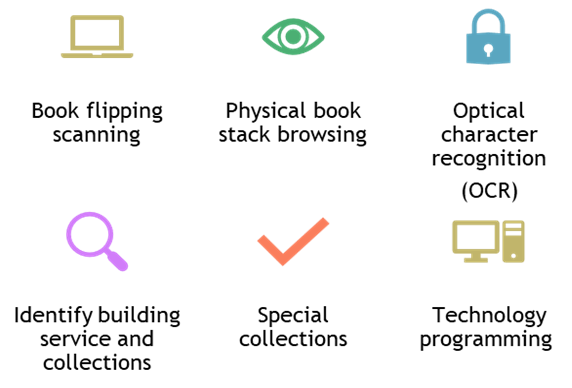
.jpg)


.gif)
.gif)

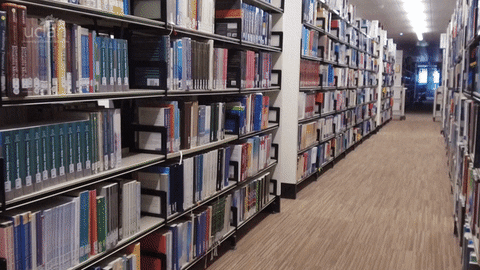
.jpg)

Comments
Post a Comment